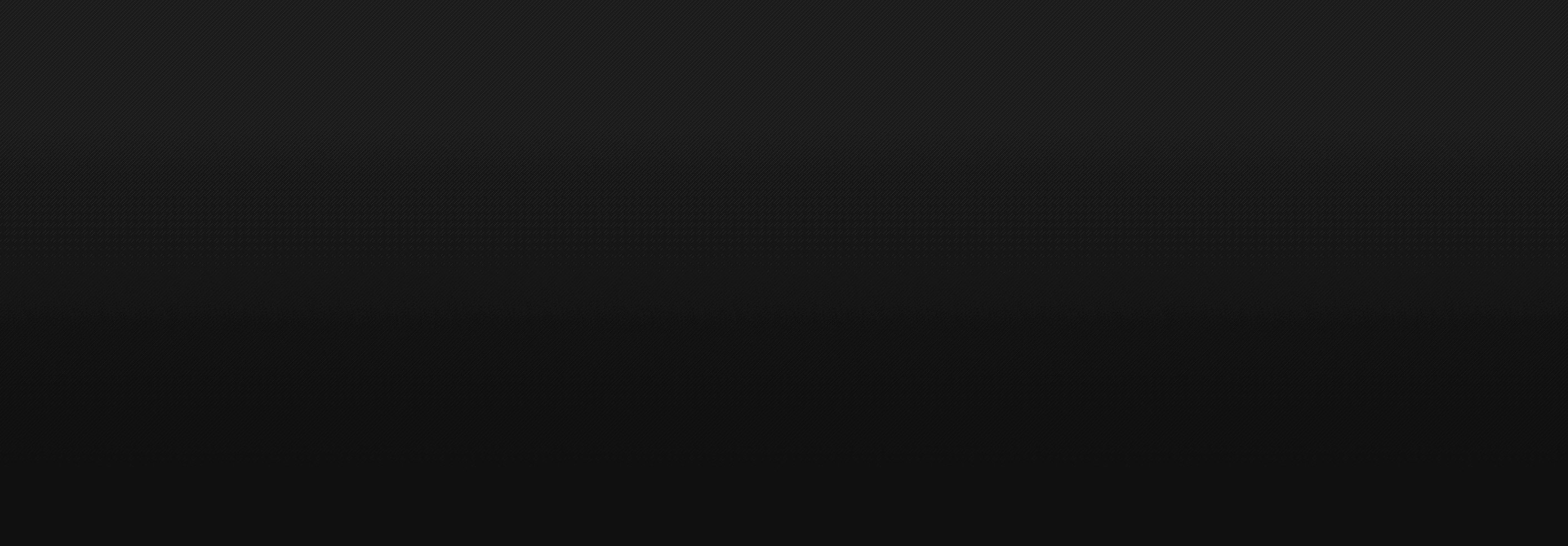Your code evolves. So should your docs.
WalkThru keeps your docs in sync with your codebase, automatically updating them as your product evolves, helping in onboard faster, collaborate better, and eliminate knowledge silos.


WalkThru is your internal knowledge base directly in your IDE which is automatically kept up-to-date every time your code changes.
Docs sync automatically with every code change
Draft personalised docs with context, snippet & diagrams using AI
Docs always stay inside your repo
Personalised dashboard for analytics & team management


WalkThru is your internal knowledge base directly in your IDE which is automatically kept up-to-date every time your code changes.
Docs sync automatically with every code change
Draft personalised docs with context, snippet & diagrams using AI
Docs always stay inside your repo
Personalised dashboard for analytics & team management


WalkThru is your internal knowledge base directly in your IDE which is automatically kept up-to-date every time your code changes.
Docs sync automatically with every code change
Draft personalised docs with context, snippet & diagrams using AI
Docs always stay inside your repo
Personalised dashboard for analytics & team management
working
How does it work?
WalkThru offers a custom WYSIWYG Markdown editor right inside your IDE, through which you can create code-coupled docs that stays in sync with your codebase.
working
How does it work?
WalkThru offers a custom WYSIWYG Markdown editor right inside your IDE, through which you can create code-coupled docs that stays in sync with your codebase.
working
How does it work?
WalkThru offers a custom WYSIWYG Markdown editor right inside your IDE, through which you can create code-coupled docs that stays in sync with your codebase.
a) Get sh*t done using walkthru's AI.
Always hated writing from scratch? Don't know where to start? Walkthru's AI can automatically generate personalised & accurate docs based on your tech specs in seconds!
Some supported types of Docs:
Flow in the Code
Engineering Design
Environment Setup
Architecture Design
& much more.














b) Reference code elements from codebase
b) Reference code elements from codebase
b) Reference code elements from codebase
Directly reference code elements like code snippets, files & folders, specific code keywords, from your codebase in the IDE into the documentation.
Directly reference code elements like code snippets, files & folders, specific code keywords, from your codebase in the IDE into the documentation.
Directly reference code elements like code snippets, files & folders, specific code keywords, from your codebase in the IDE into the documentation.
Code Snippets
Files & Directories
Code Tags
Git Branches
c) Docs get synced in real time with every change
Whenever you do any changes in the codebase, all the referenced code elements automatically get synced in the documentation in real time.
Also we automatically detect and sync, textual (non-code) docs, whenever they are outdated.
All this using our patent-pending algorithm.






there's more
What WalkThru Offers You
there's more
What WalkThru Offers You
there's more
What WalkThru Offers You
In IDE Experience
Developers will be able to create & use these documentations, without leaving their IDE, eliminating their time in context switching to other platforms.
In IDE Experience
Developers will be able to create & use these documentations, without leaving their IDE, eliminating their time in context switching to other platforms.
In IDE Experience
Developers will be able to create & use these documentations, without leaving their IDE, eliminating their time in context switching to other platforms.
Privacy & Security
Docs created by devs always stay inside your repo. And no code is used to train any LLM models.
Privacy & Security
Docs created by devs always stay inside your repo. And no code is used to train any LLM models.
Privacy & Security
Docs created by devs always stay inside your repo. And no code is used to train any LLM models.
Integerated Workflow
The tool is natively integrated in the developer’s workflow (IDE), helping them adopt and utilise this tool in no-time.
Integerated Workflow
The tool is natively integrated in the developer’s workflow (IDE), helping them adopt and utilise this tool in no-time.
Integerated Workflow
The tool is natively integrated in the developer’s workflow (IDE), helping them adopt and utilise this tool in no-time.
Introducing - Tracks
Create a step by step guide by linking multiple docs together. Super helpful during onboarding.
Introducing - Tracks
Create a step by step guide by linking multiple docs together. Super helpful during onboarding.
Introducing - Tracks
Create a step by step guide by linking multiple docs together. Super helpful during onboarding.
Personalised Dashboard
Manage your team, repos & docs as well as analyze metrics, in your own personalised dashboard.
Personalised Dashboard
Manage your team, repos & docs as well as analyze metrics, in your own personalised dashboard.
Personalised Dashboard
Manage your team, repos & docs as well as analyze metrics, in your own personalised dashboard.
Weekly Impact Summary
Each dev gets a weekly summary of how much impact their docs made in their organisation, like people who found your doc helpful, total dev hours saved, etc.
Weekly Impact Summary
Each dev gets a weekly summary of how much impact their docs made in their organisation, like people who found your doc helpful, total dev hours saved, etc.
Weekly Impact Summary
Each dev gets a weekly summary of how much impact their docs made in their organisation, like people who found your doc helpful, total dev hours saved, etc.
Why choose Us?
Proven to increase producitvity & critical dev hours.
Proven to increase producitvity & critical dev hours.
Proven to increase producitvity & critical dev hours.
WalkThru ensures your team stays aligned with accurate, up-to-date documentation. By simplifying workflows and reducing bottlenecks, we help developers focus on what matters most—building impactful solutions.
WalkThru ensures your team stays aligned with accurate, up-to-date documentation. By simplifying workflows and reducing bottlenecks, we help developers focus on what matters most—building impactful solutions.
WalkThru ensures your team stays aligned with accurate, up-to-date documentation. By simplifying workflows and reducing bottlenecks, we help developers focus on what matters most—building impactful solutions.
Upto
Faster Dev Onboarding
Upto
Faster feature delivery
Save Upto
per dev per week



Our Mission
Empower product teams with seamlessly updated, reliable knowledge bases to accelerate innovation and collaboration.
Backed by leaders from
Backed by leaders from






Our Team
The Team Behind
Our Team
The Team Behind
Our Team
The Team Behind
Technology Providers that backs us!


FAQ’s
Frequently Asked Questions
FAQ’s
Frequently Asked Questions
FAQ’s
Frequently Asked Questions
What is WalkThru and how does it work?
Who is WalkThru for?
What plans will WalkThru v1.0 have?
How does WalkThru automatically detects & sync the docs?
How can I use WalkThru?
Does WalkThru access or store my code?
How does WalkThru ensure the privacy of my data?
What happens to my data after the trial period?
I want to try out, do I need to pay?
How do I contact you?
What is WalkThru and how does it work?
Who is WalkThru for?
What plans will WalkThru v1.0 have?
How does WalkThru automatically detects & sync the docs?
How can I use WalkThru?
Does WalkThru access or store my code?
How does WalkThru ensure the privacy of my data?
What happens to my data after the trial period?
I want to try out, do I need to pay?
How do I contact you?
What is WalkThru and how does it work?
Who is WalkThru for?
What plans will WalkThru v1.0 have?
How does WalkThru automatically detects & sync the docs?
How can I use WalkThru?
Does WalkThru access or store my code?
How does WalkThru ensure the privacy of my data?
What happens to my data after the trial period?
I want to try out, do I need to pay?
How do I contact you?